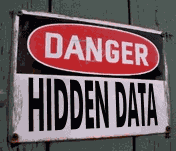How to shut down pc much faster
Many times when we don't have enough time or have to go somewhere urgently then we simply switch of our computer or laptop which may damage our hard disk.
What we can do in this case ? All of you would be just wondering that how much time our Computer would take to Shut Down ! Now what if our Computer takes time to Shut Down ?
We simply switch of it. But as we know that if Computer does not Shuts Down Properly then it may cause errors and may some time be Dangerous for the window,your window may be corrupt or harm.
We simply switch of it. But as we know that if Computer does not Shuts Down Properly then it may cause errors and may some time be Dangerous for the window,your window may be corrupt or harm.
There are 3 simple steps that you need to follow:
Step 1) Press Ctrl + Alt + Del to Open Task Manager.Step 2) Click the Shut Down Tab from the Start Menu while holding Ctrl Key and select Turn OFF.
Step 3) Now it is over.
So it is a simple Trick to Shut Down Computer much Faster.
hope this post will help u .....
Thank you !!!!