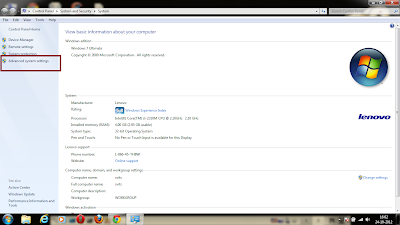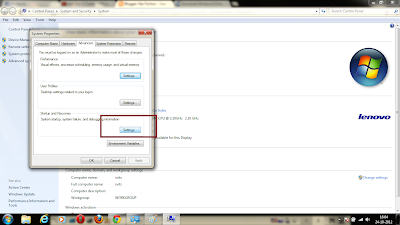Install windows 8 and windows 7 on same pc
we all familiar with the upcoming operating system that is windows 8. Is windows 8 better than windows 7?? or am i comfortable with the new environment these are the question u have to ask to yourself.
In this post i am going to show you how to install windows 8 and windows 7 on same computer without any changes.
1.First, u have to download an ISO image from the URL given below.
2.After downloading the ISO image mount it's image by using daemon tools.
3.Now,go to the drive where u mount that image,right click on that and select Install option.
4.It will ask u to install windows 8 click on that, and wait.
5.Now, the most important part, when u have done with all the steps given above a window will pop up that will be asking for typical installation or custom installation.
6.Click on custom installation and follow through the given instruction.
7.A time will come when a window box will ask u to load drive, and it will also show your drives like C drive ,D drive e.t.c .Choose the drive where u want to install your windows 8.
Example:-
Example:-
8.Remember never choose the same drive where u have your primary operating system that is windows 7.
9.For example i have windows 7 as my primary OS in C drive so i will choose D drive to install windows 8. If u don't do that then u really going to mess up with your computer .
10.Now every thing is done u just have to wait for some time .
12.After some time a windows 8 is installed in your computer.
13.But there is a problem by default whenever you switch on the computer windows 8 will start running.
14.To deal with this problem you only have to change the priority of OS .
15.To do that switch on the computer and wait for some time untill windows 8 start page will appear.
16.Now go to My computer ,right click on that select Properties.
17.Now a new window will pop up like a Picture given below.
18.Choose advance system settings and then Settings .
19.After that choose windows 7 and restart your computer .
20.Now u can see that whenever your computer is switched on, it will ask you about which OS you want to Use .
21.Select anyone and enjoy Dual operating system on your computer.