The reward and risk of public WiFi
It’s hard to imagine being out and about without access to the Internet, and for people looking to connect while outside of the house, utilising the nearest WiFi is a good solution. Public WiFi works much the same as your own WiFi does at home, except on a larger scale, and it is open to pretty much anybody. Once you’ve opened up the WiFi connectivity options on your laptop or phone’s settings, you can search through which networks are available to use, and the ones that aren’t locked for private use are generally available for access.
Those who regulate the servers for public WiFi are generally businesses who charge patrons for access to their hotspots, or community places like libraries, airports, and hotels that may offer their WiFi free of charge. In some cases, entire swathes of cities (like Tel Aviv, Helsinki, and Hong Kong) are equipped with free municipal WiFi that anyone can use — from places like city parks to even underground subways.
While this is definitely convenient — and, if you’re using your smartphone, it can save you from using your own data plan — it’s not as secure as using your own home WiFi network, or your smartphone data, where you have control over the security. And unlike when you’re at home, you probably won’t know everybody who’s on the network with you. Although it’s true that people with malicious intent won’t be creeping around on every single network, it’s always better to be safe rather than sorry — even if that means going the extra mile to make sure that you’re properly protected.
'Just because most wireless routers have a firewall to protect you from the Internet doesn't mean you're protected from others connected to the same network,' says Lifehacker, 'It's remarkably easy to steal someone's username and password, or see what they're doing just by being on the same network.'
You can’t be too careful when it comes to the safety of your data when you’re connecting to public WiFi, particularly when you’re accessing a hotspot that doesn’t require a password. The fact that there’s no password involved allows your data to pass through unencrypted, which makes it easy for anyone in range of the network to see what you’re doing and which websites you’re browsing. According to How-To Geek, using a WiFi hotspot without a password means that 'people can see what unencrypted web pages you’re visiting, what you’re typing into unencrypted web forms, and even see which encrypted websites you’re connected to.' This means that other users can snoop in on your Internet session and even possibly hack in to your data.
Ill-intentioned individuals can use trickery to work their way into your device once you’re connected to an unencrypted hotspot. The Houston Chronicle explains how hackers are able to set up an 'evil twin' with the same name as a legitimate hotspot, and when people accidentally use the evil twin, they’ve fallen for the trap. So even if you might think you’re logged on safely, you could inadvertently be providing hackers with data and information that can be used to compromise bank accounts, commit identity theft, and more.
How to connect safely
The good news is that you don’t need to avoid public WiFi altogether — you just need to make sure you’re using it in a smart and safe way. Here are a few tips for ensuring that your public WiFi experience isn’t putting your personal data at risk:
Always look for HTTPS
This means that the website you’re browsing is encrypted and your data can’t be snooped by others. As Lifehacker states: 'Many sites — including Facebook, Gmail, and others — will [use HTTPS] automatically, but keep an eye on the address bar and make sure the "s" in "https" is always there when you're exchanging sensitive information. If it disappears, you should log out immediately. Other sites will default to HTTP connections, but support HTTPS if you manually type it in.'
One caveat: Even though you’ll find HTTPS on banking websites and other places that deal in financial transactions, try to avoid doing any banking or exchanging financial data over public WiFi. Unless it’s absolutely an emergency, wait until you get home and have secure home WiFi to do anything that involves the input of your financial information — just to be extra safe.
Keep the WiFi setting on your phone turned off when you’re not using it
This will help prevent your phone from automatically logging in to any networks that you may have previously accessed. If you’re ever not sure about a public hotspot that you’ve connected to, be sure to log out and use your phone commands to forget the network. That way you won’t accidentally end up hopping back on it if you’ve left your WiFi setting turned on. (As McAfee reminds us, 'some of your mobile applications such as Skype, Twitter and instant messaging apps may be using local hotspots without you realizing it' – better to be completely logged out!)
Make sure your software is up to date and you have all current security patches installed
If your software requires an update, don’t put it off, especially if you’re a user of public WiFi — some updates contain patches to help avoid potential security threats, and can help keep unwanted guests from snooping into your phone or laptop. Another setting to look into is the firewall; be sure that your computer’s firewall settings are enabled for an extra layer of protection from the other users on the network.
Use public WiFi safely
Public WiFi is indeed helpful and convenient when you’re out and about with your phone (or laptop) in hand — but it’s always good to remember that when you connect to the public network, it’s not just you who could have access to your files, but everyone else on the network as well. Instead, be sure to look for extra security from both your device’s settings and the Internet browser, and be cautious with where you click to. Having safety in mind can make all the difference for the protection of your data.

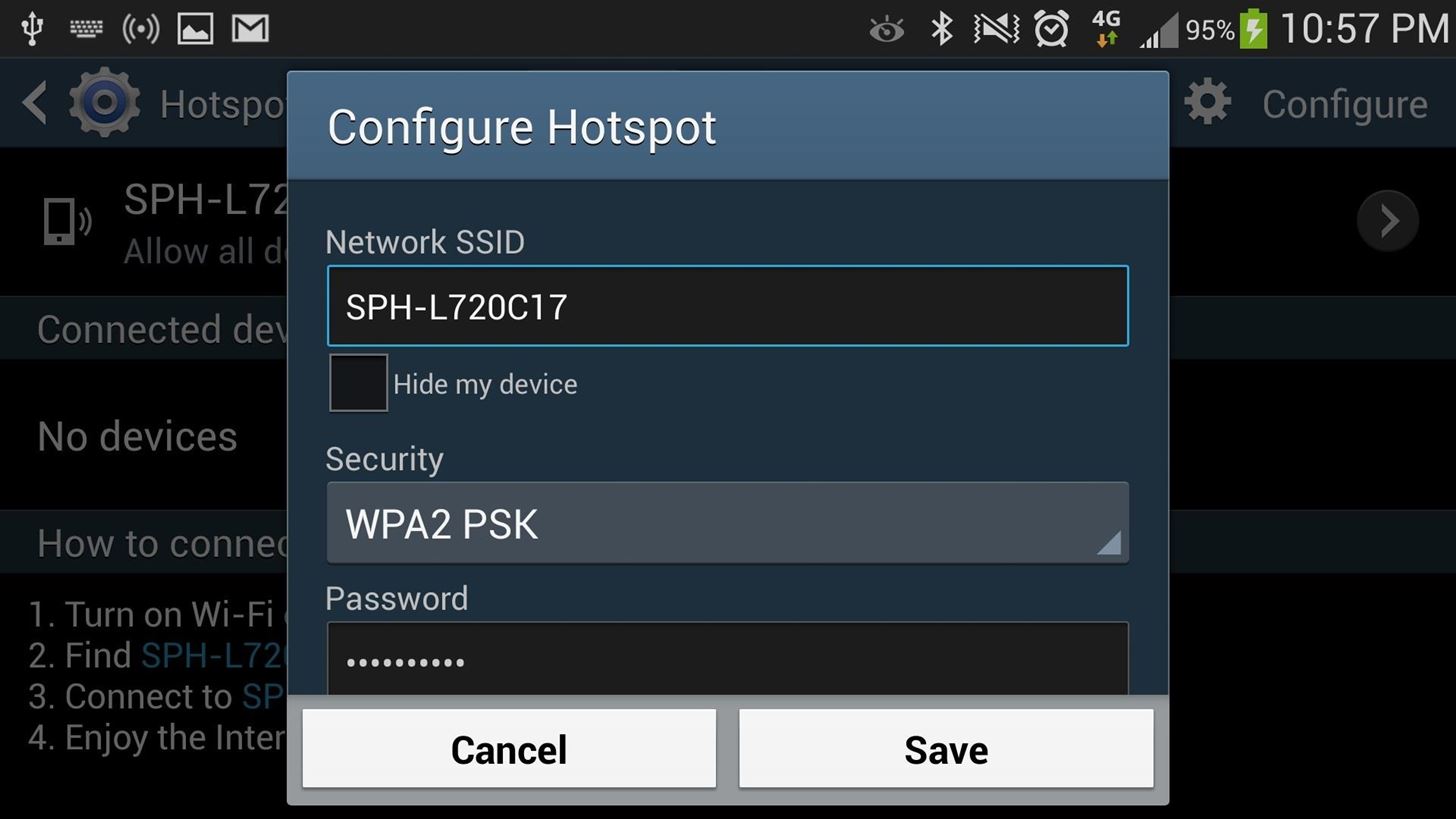
No comments:
Post a Comment